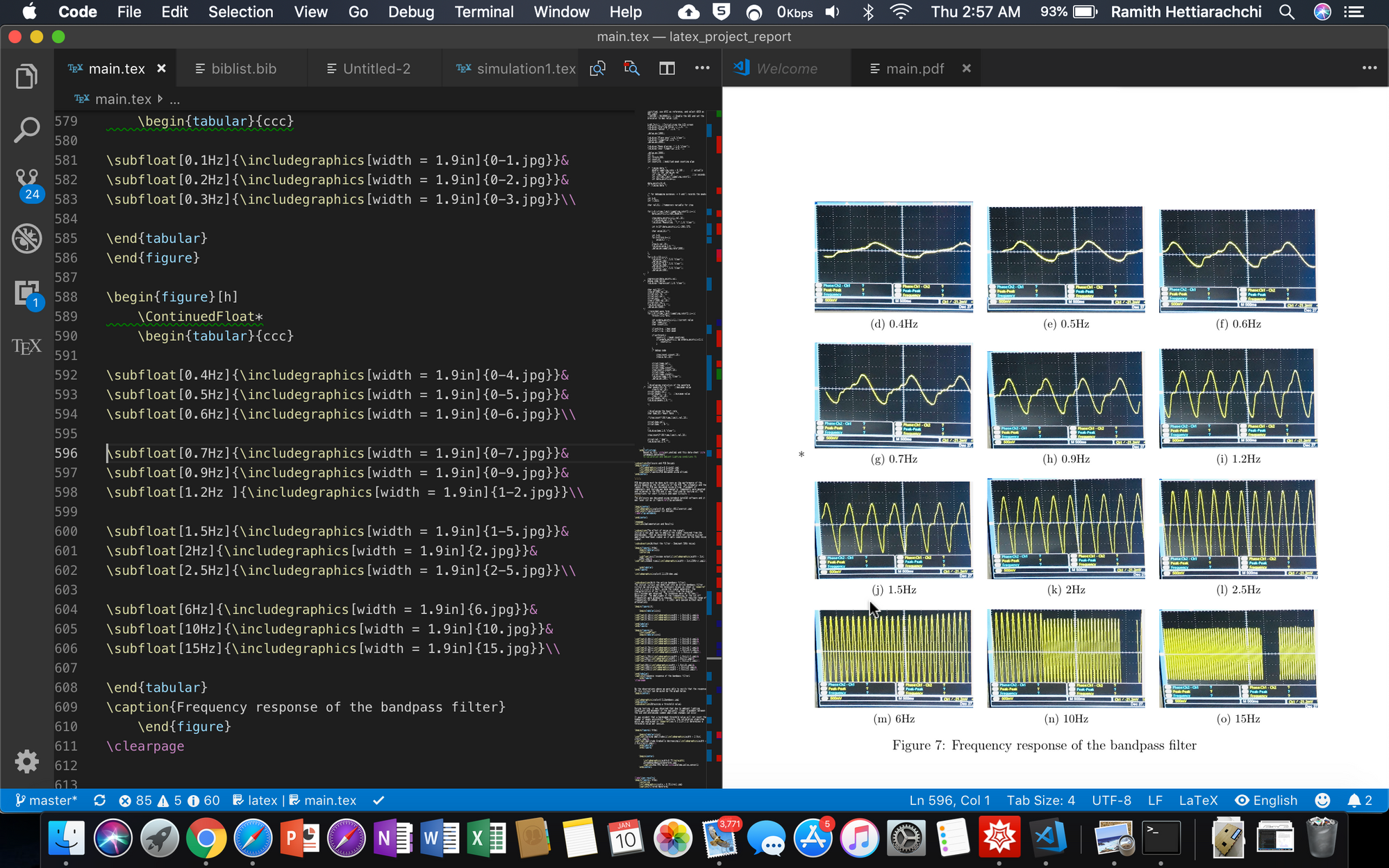LaTeX 101 → Useful tips to get started.
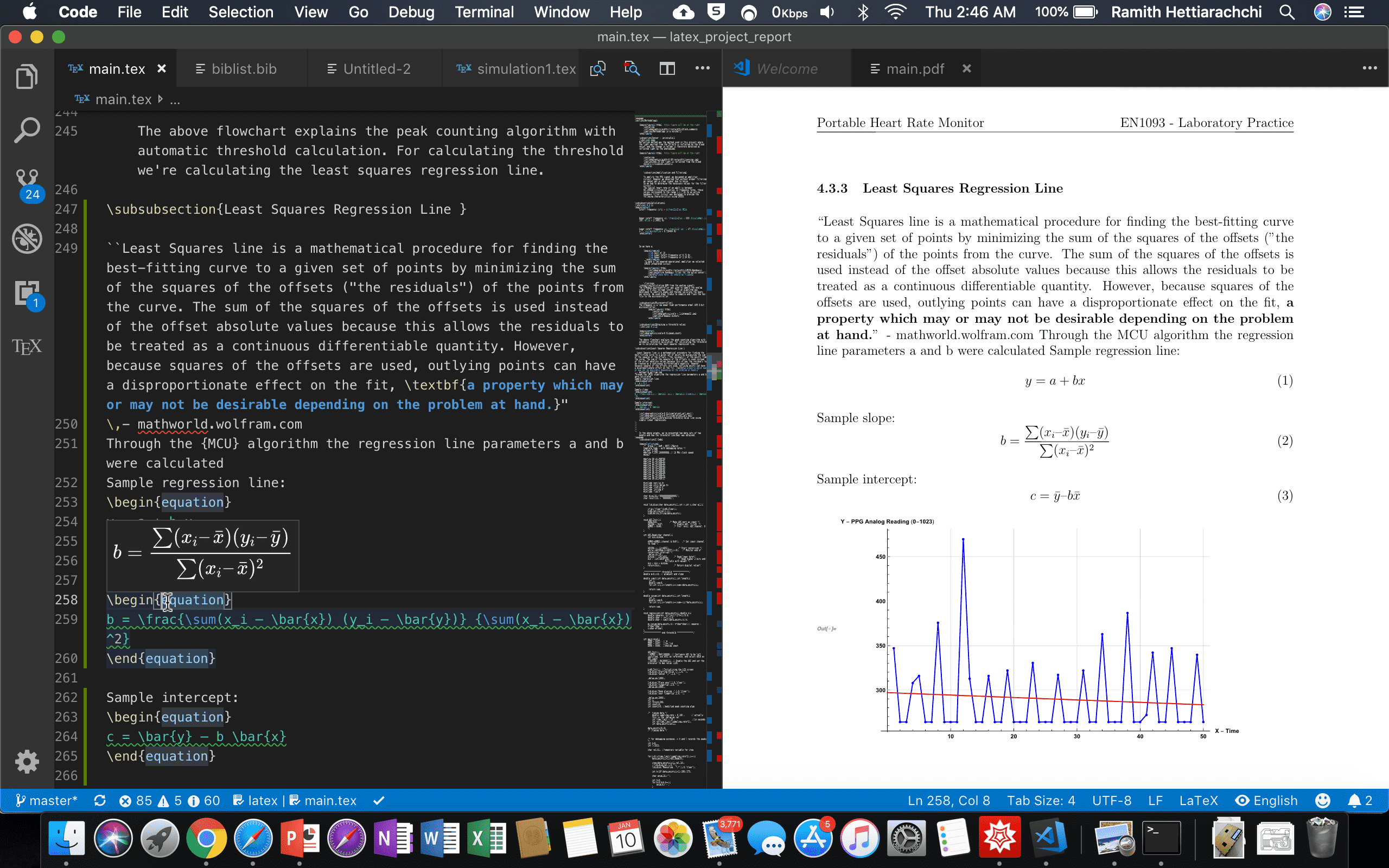
I was so surprised by the fact that most coding/math books had the same typography system in it. (nice consistent fonts, pages, numbers etc.) Then I found out that most scientific documents were compiled in LaTeX (even our lecture slides for some modules) and I started doing some experiments with it. Well, as I got to know from my fellow brothers, learning every single syntax was not an efficient way to get started. So I figured that I should actually create something using it. Semester 2 Lab Project report was a nice place to start with. 😆
For a beginner like me I would suggest starting with overleaf, "An online LaTeX editor that's easy to use", and later downloading the latex environment and a text editor (I use vscode). This is a good article on how to setup vscode with LaTeX.
Overleaf has tons of templates ranging from research papers to presentations. And it would be really easy to start by such template. In fact, I started out writing my report using this LaTeX template by University of Cape Town.
Even though this was a template, I had to learn about many packages in order to add more functionality like hyperlinks, including pdf's etc.
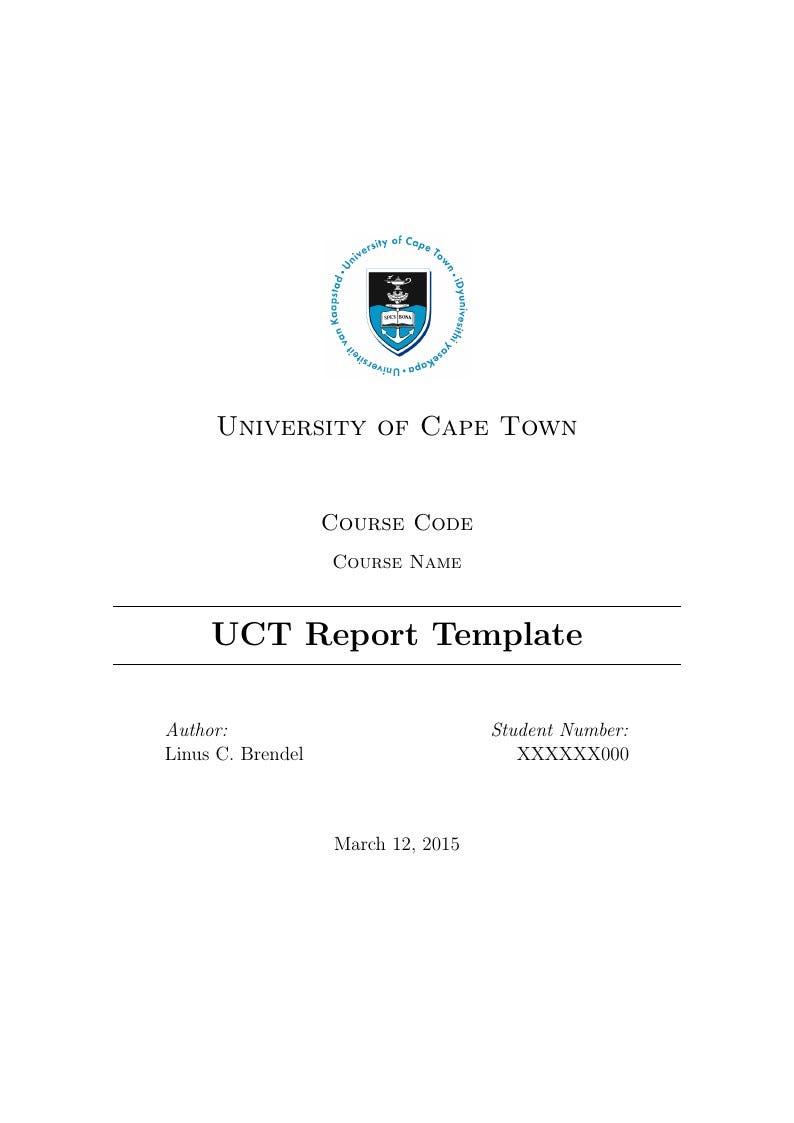
During my journey of creating the lab report along with my colleagues I found various tools which were really helpful. I will list them here.
- Overleaf.com
- Draw.io : To draw high quality figures and export them.
- Mathcha.io : Online Mathematics editor
- Mathematica :
I will update this article once i get to know more tools. If you have any questions, let me know below.